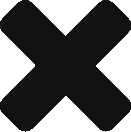
The leagues fall under two categories Private and Public:
We allow a minimum of 4 teams per league and a maximum of 12 teams per league.
Players can be in more than one league.
Head-to-Head Scoring
Your league admin will arrange a time for all users of the league to enter the draft.
There will be 17 rounds in the draft – one round for each position on a team. Each team in the league picks a single player for his team each round. A random draft order is chosen for the players in the league. The format of the draft is a snake format, meaning that after the round concludes the user who had the last pick in the previous round has the first pick in the subsequent round. Each team owner drafts unique players via a back-and-forth, round-by-round draft order (i.e., 1-10, 10-1, 1-10, 10-1, etc.) until all roster slots are full.
Each player can only be selected by one team in the league.
You may pick as many players from any Premier League team as you like but only one per round.
PLAYER QUEUE
AUTO PICK
Your squad is chosen during the draft.
Your squad is up to 17 players consisting of:
The starting lineup will consist of 11 players and there can be 6 subs on the bench. Each starting lineup’s initial formation is a 4-4-2: 1 goalie, 4 defenders, 4 midfielders and 2 forwards.
Togga’s scoring aims to recognize the host of stats beyond just goals, assists, saves and clean sheets. Our all-star team of statisticians have dissected the metrics and put together an optimal scoring format to recognize the most important contributions that take place throughout the course of a match. All stats are powered by Opta, the leading stats provider for the EPL.
Here is how the scoring works:
| Event | Forward | Midfielder | Defender | Goalkeeper |
|---|---|---|---|---|
| Goals | 8 | 9 | 10 | 10 |
| Assists | 6 | 7 | 8 | 8 |
| Chances Created | 3 | 3 | 4 | 4 |
| Shots on Target | 2 | 2 | 2 | 2 |
| Crosses – Open Play – Successful | 1 | 1 | 1 | 1 |
| Successful Dribbles | 1 | 1 | 1 | 1 |
| Starts | 1 | 1 | 1 | 1 |
| Dispossessed | -1 | -1 | -1 | -1 |
| Own Goals | -9 | -9 | -9 | -9 |
| Penalties Missed | -8 | -8 | -8 | -8 |
| Clean Sheets | 0 | 1 | 4 | 4 |
| Saves | 0 | 0 | 0 | 2 |
| Interceptions | 1 | 1 | 1 | 2 |
| Tackles Won | 1 | 1 | 1 | 2 |
| Goals Conceded | 0 | -1 | -2 | -2 |
| Errors Leading to Goal | -3 | -3 | -3 | -3 |
| Penalty Saved | 0 | 0 | 0 | 8 |
| Yellow Cards | -3 | -3 | -3 | -3 |
| Second Yellow Cards | -4 | -4 | -4 | -4 |
| Straight Red Cards | -7 | -7 | -7 | -7 |
DATA
SCORING CORRECTIONS
Overview
When are Waivers Processed?
Waiver Priority
Copyright © 2024 All rights reserved